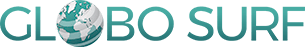One of the most important tools in your scuba gear package is the diver computer. If you are new to diving and are wondering what is a dive computer, it provides all the required metrics to ensure that the dive is safe and that you do not run the risk of developing decompressions sickness.
It’s crucial to ensure that you have the best dive computer for you and that you know how to use the dive computer.
A dive computer, also known as a personal decompression computer is a meter that measures the amount of nitrogen in your body, as well as the depth of the dive and the time spent. These are some of the most important pieces of information you need when diving and without them, the situation can quickly turn life-threatening.
How to use the dive computer
One of the main pieces of information that the dive computer provides you is the levels of nitrogen. When scuba divers rise to the surface too fast, the nitrogen that has accumulated in the blood and the body tissues expand and forms bubbles. This can cause permanent nerve damage, is super painful, and can even result in death.
Time is another factor. Note that it is important to understand the difference what is a dive computer and a dive watch. That said, the dive computer will still tell you how much time you’ve spent underwater as well as how much time you have spent at a certain depth. You can therefore tell whether it is safe for you to dive deeper or it’s time to head up to the surface.
You need to also know how deep you are. This is impossible to do without a dive computer. Depending on your skill level, there is a depth that you are not supposed to go beyond otherwise the situation could get dangerous pretty quickly.
While you can use a dive table or a dive planner to figure out the right depth for you as well as how long you should stay at a certain depth, often you will receive all this information from your dive computer.
Mistakes to avoid when using a dive computer
One of the main mistakes you need to avoid when using the dive computer is allowing other divers to use it. Remember that your dive computer contains all the information about your previous dives and how much nitrogen is in your system.
When another diver picks the dive computer, all that information will be distorted.
The second mistake is avoiding to turn off the dive computer between dives as this will cause it to lose all previously stored information.
Most dive computers will not allow you to turn it off anyway, but it is still possible to do this by removing the battery. Never turn it off.
Safety tips when using the dive computer
There are a few safety tips that you need to observe when using a dive computer. It is important to ensure that all other gears are functioning correctly before diving and this includes the scuba regulator.
The first tip is to make safety stops. These will last around 3 minutes and will be done when you are making your way to the surface. You will make the safety stops every 10 to 20 feet. You can set the alarms on your dive computer to prevent rising too fast.
It’s important that you set mandatory safety stops if you are planning on going under for over 30 meters. Also, keep an eye on the limits that have been set on the dive planner. You must adhere to the time and the depth to ensure you can maximize your safety.
Thirdly ensure that you know how to use the dive computer the right way as handling it wrong could put you at risk of death. Never do stunts or try out experiments that could damage the dive computer. If the dive computer attains the safety decompression stop, follow-through, and do what it says.
Features of a dive computer
You simply cannot know how to use the dive computer the right way without understanding the features.
The display
This provides you with your dive metrics such as depth or time spent underwater. Your dive computer should provide you with this information easily.
If you have poor eyesight the display size must be large for easy visibility. It should also have backlighting as the light fades as you dive deeper. Temperature also drops drastically and you may need a dry suit.
The Menu
The dive computer should be easy to control and navigate through the menu. This is paramount during deep dives as the last thing you need is to struggle to get the right information.
If you find that you have to go through the manual to navigate the dive computer then it’s not the best dive computer for you.
You might also like: Best Women Wetsuits
The alarm
Understanding what is a dive computer and what features it has will allow you to pick one with an alarm system that is easy to hear. An alarm should alert you when you reach your maximum depth or when you are rising too fast. It should also let you know when you have reached the decompression time.
Having become proficient at using the dive computer, you can grab your diving camera and check out the 10 best dive sites for underwater photography. You are going to come out with some breathtaking images especially if you have the best lenses for underwater photography.
Globo Surf Overview
The dive computer is among the most important tools for making a safe dive. Without it, it is easy to miscalculate the depth and risk of decompression sickness. Make sure your dive computer is not used by anyone else but you. It should have a large backlit display and it needs to also be simple to navigate the menu.
More Scuba Reviews:
- Full Face Scuba Mask
- Scuba Regulator
- Spearfishing Wetsuit
- Dive Light
- Dive Gloves
- Maximum Operating Depth
- 5 Point Descent
- Spearfishing Training
- Free Diving Dangers